Changing the WordPress theme is a donkey task and there have huge possibilities to lose your data maximum time. You can lose your tracking as well, thus we suggest you to make a checklist of necessary data,You should take a backup before you proceed changing your WordPress Theme. This will help you to recover your necessary data even you delete that data permanently. Most of the WordPress theme layout is similar,but few WordPress theme comes with a unique design. Sometimes theme designer creates single page WordPress theme, whether rest of the theme developer building multi-page WordPress theme.This increase confusion and sometimes you lose your data that is impossible to undone sometimes.
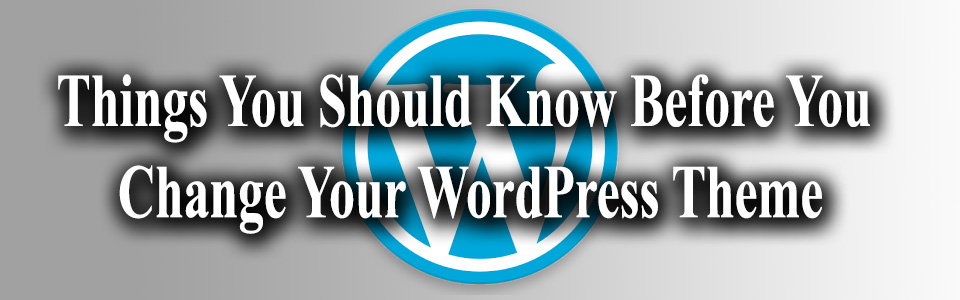
If you have good web hosting with enough space, you can generate theme backup often. This is a good trick to keep your website secure always. This helps not to restore only the theme data, this also ensures repair your database information as well. When someone tells the importance of backup in web or physically, most of the people understand database backup. Taking database backup is a good thing, but in this tutorial, we will include some points – what should you do before you change your WordPress Theme. This ensures protecting your site data and you can place your data in expected area in case you lose that section.
5 Steps You Should Follow Before You Change Your WordPress Theme
Step 1 – Web Capture: Before you take any action on your website, you should take a screen capture of every page. This will help you to restore your website similar to the previous one. Thus you need to take a screenshot of every single important page. This also helps you to identify the important widget section and you can rebuild that specific section in case you lose. You can use web-capture.net to take full site screenshot.
Step 2 – Backup Your Text Content: This will reduce your hard work if you need to restore any specific area. Because writing the same thing can be a nightmare for the maximum website owner. If you lose your data however and you know what was available in that specific section, but writing the same thing most of the time not possible. Even you take a screen capture, this will kill your valuable time to type that section again. Thus we recommend taking text content backup.
Step 3 – Backup Your Media Content: Most of the people can recover their text content from web archive. But they do not get their media back, thus we recommend strongly to take backup of your media content first. Images, Video and Audio are such important content – without that your website will look like a desert. Images always help you to decorate your website with beautiful interior. So you must take backup of your media content. This will help you to build your website from scratch as well.
Step 4 – Research Your New Theme: This can be your most important step before you change your theme. You should compare your new theme properly if that specific theme has all important section available or not. You can give a demo trail on a sub-domain by decorating your content on that demo account. This will increase you’re confident to changing a specific theme. If you do not like new arrangement, you can avoid that theme as well. Thus we always suggest people give a demo trial first.
Step 5 – Note Your Every Action: Before you take any action, you can make a list what steps your going to take. Then tick or cross every single part you were done. This will help you to change your theme professionally. People often forget what he did already and what is the next step to do. If you note down your steps, this will help a lot to identify your next step easily.
Wrapping It Up: Changing WordPress theme is not a hard task. But you have to take every step carefully. Before you choose your new theme, you should review new theme features and function carefully. If new theme meets your all necessary requirements, you can go for it. But Step 1, 2 and 3 is the most important part you have to consider before you change your WordPress theme.
